MariaDB 是 MySQL 的移植版本, 不僅保有 MySQL 原本的功能, 也新增很多 MariaDB 獨有的功能, 使用上相容於 MySQL 函數庫以及相關工具, 是非常棒的MySQL替代品, 本文章將介紹如何透過 apt-get 將 MariaDB 10.1 安裝在我們的 Debian 8 主機上
新增 MariaDB 官方套件庫
sudo apt-get install software-properties-common -y
sudo apt-key adv --recv-keys --keyserver keyserver.ubuntu.com 0xcbcb082a1bb943db
sudo add-apt-repository 'deb [arch=amd64,i386,ppc64el] http://ftp.ubuntu-tw.org/mirror/mariadb/repo/10.1/debian jessie main'
在 IPv6 的環境下, 第二行指令可能會連線失敗, 改用 IPv4 連線就可以解決這個問題
更新套件庫
sudo apt-get update
安裝 MariaDB
sudo apt-get install mariadb-server -y
設定 MariaDB Root 密碼
安裝過程會詢問 root 密碼, 連續輸入兩次即可
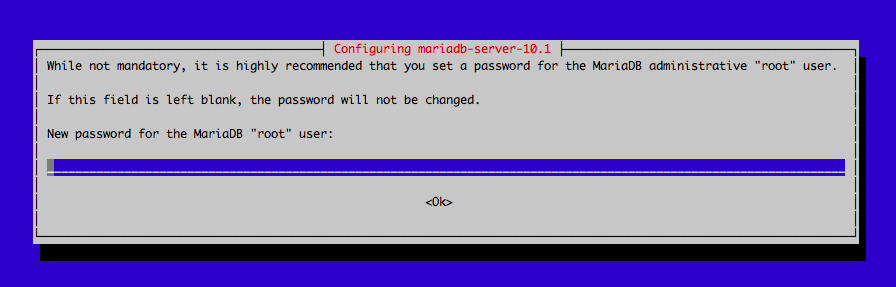
啟動 MariaDB
sudo service mysql start
強化 MariaDB 安全性
mysql_secure_installation
依照提示回答下列問題
Enter current password for root (enter for none): 輸入 root 密碼
Change the root password? [Y/n] n
安裝時已經設定過 root 密碼, 因此無須更換 root 密碼
Remove anonymous users? [Y/n] Y
移除匿名使用者
Disallow root login remotely? [Y/n] Y
禁止 root 遠端登入
Remove test database and access to it? [Y/n] Y
移除多餘不必要的資料庫
Reload privilege tables now? [Y/n] Y
立刻重新載入權限表
測試
我們可以透過以下指令嘗試連接資料庫
mysql -u root -p
輸入 root 密碼後 按下 enter, 若畫面出現 Welcome to the MariaDB monitor. Commands end with ; or \g. 就代表我們成功安裝了 MariaDB 到我們的 Debian 主機上
控制 MariaDB
啟動
sudo service mysql start
停止
sudo service mysql stop
重新啟動
sudo service mysql restart